by Joanna Martin
We’re in a camper on our way to Scotland for some R&R and I’ve been reading about Google Authorship. I wanted to share what I’ve learned with you because I know it will benefit you too.
You’re taking huge strides in your journey towards your ultimate lifestyle and I’m sure you already realise that becoming recognised as an expert in your field is one of the fastest ways to attract a queue of new clients and grow your business.
 Google Authorship was launched a few months back to help authors of quality content get recognition for their expertise… to help you drive more leads to your door.
Google Authorship was launched a few months back to help authors of quality content get recognition for their expertise… to help you drive more leads to your door.
Google Authorship works by linking all the content you create to your Google+ profile… Google+ content is given a higher placement in Google searches but it also means that for anyone searching you by name or area of expertise, they can see all of your relevant content in one place.
Pretty cool huh?
So, in today’s blog I’m going to walk you through the process of setting Google Authorship up so you can immediately boost your standing in Google searches. It doesn’t take long and once you’ve got it set up, everything you post from the domain you specify is automatically linked.
Step #1
So, first of all you need a Google+ profile. If you’ve got one already, you can skip to the next step. Otherwise, go to plus.google.com and create your profile. I recommend you upload a high quality headshot photo to your profile as this will appear next to your results in Google searches.
Step #2
Now go to plus.google.com/authorship and sign in with the email address used to set up Google+ and you will be sent a verification link by email to that address.
Step #3
You will also need to verify that you have an email address on the same domain as your content. If you don’t have a domain based email address, you will be able to link your content to your Google+ profile instead.
 Now, when you create content, make sure you enter a by-line at the beginning of your text which gives your name as the author E.g. “by Joanna Martin”.
Now, when you create content, make sure you enter a by-line at the beginning of your text which gives your name as the author E.g. “by Joanna Martin”.
TIP: The name you state in the by-line must be shown exactly as it appears in your Google+ profile otherwise Google won’t recognise the connection.
My invitation to you this week is to go ahead and set up Google Authorship… it will only take you a few minutes and you only need to do it once… in return your content will receive greater visibility and other users will be able to find you when they search for experts in your field.
I’d say that’s a winning formula… what do you think? Please leave me a comment below
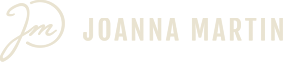

Does look interesting. Thanks for posting. Never did know how to “raise the profil” on google… Will certainly give this a try
Hey Bob- it’s kind of like magic!!
Google authorship is a great thing especially as when scanning search results page a profile picture next to a result draws they eye.
Thanks Joanna. Very useful article! Took me a while to figure out how to get it to work for multiple domains, but got there in the end. Just need to change my blog templates now so that they all read “by Kyle Newman” at the start of each post and then all set.
Hope you had a great Presentation Secrets series of workshops in London. I sent one of my clients and she found it really useful.
All the best, Kyle
You’re welcome Kyle. I know what you mean figuring it out. But if you’ve got it done now- GREAT!